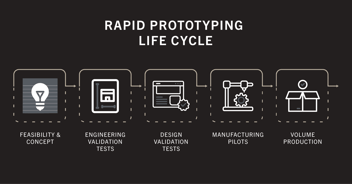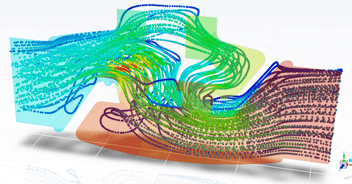What kinds of tools do entrepreneurs need to develop physical products?
Google is probably the most utilized tool for new entrepreneurs as they begin to conduct research, but what are other great tools for physical product innovators who want to develop solutions that don’t yet exist? In this article, let’s explore market sizing tools, engineering and collaboration tools, and testing tools that are currently available to startup founders developing new, disruptive products.
Market Sizing & Product Research Tools
Why do entrepreneurs need market sizing tools? Market sizing tools can help physical product developers uncover data - some of which can be fed into financial models that help with product pricing and understanding viability of the product and the feasibility of launching a business selling that product. It is important to estimate your market size and potential revenue before investing in the time and effort to develop and manufacture a product. Below are some market sizing tools you might want to explore if you’re trying to commercialize your hardtech.
1. Jungle Scout™ - if you’re producing a product that you plan to sell direct to consumers (B2C), then you will want to check out this e-commerce market sizing tool. Jungle Scout™ is a tool that you can use to quickly and easily assess market demand, identify valuable keywords, locate profitable suppliers, and track competitors' pricing strategies.
2. Helium 10 - if you’re developing a product that you plan to sell on Amazon, you might want to use this tool to quickly find profitable products in high-converting niches. Helium 10 enables you to dive into marketplace data to assess competition, demand, and opportunity. Check out their guide to Amazon Product Research or download their Chrome Extension (Free Amazon FBA Product Research Tool) to get some insights on budgeting and basic startup costs involved in placing supplier orders, using sourcing agents, exploring trademarks, and tips for avoiding potential legal pitfalls.
3. Unicorn Smasher - this is a FREE Product Research Tool for Amazon Sellers that provides revenue data for similar products. If you know how much similar products are selling for, it may help you understand the price range that customers might be willing to pay. The next challenge is to see if you can produce your product to achieve a profit margin of 20-30% while still being able to offer your customers a price they’re willing to pay.
PRO TIP: When building your financial model, if your calculations show a profit margin below 15%, this business is not going to be worth your time. If calculations show an estimated profit margin between 20-30% profit margin, that's likely a ‘good’ business. If the calculated profit margin is over 30%, that's a scalable business that a founder should jump on and kick into high gear before the competition takes your margin.
Engineering & Product Development Collaboration Tools
Why might you need Engineering tools? Engineering tools will enable you to design your product with the specific features and attributes that are going to make it stand out and become a leader in the market.
For Product Engineering and Design, there's:
4. Solidworks - this computer-aided drafting software is considered a top-notch 3D CAD tool among engineers, industrial designers, and product developers. While the full version of the software is not free, they do offer free trials so you can try the tool– or you can access it and other software through membership at the mHUB Innovation Center.
5. Autodesk - this is the company that makes AutoCAD, a software tool for 2D & 3D drawing and modeling. Although AutoCAD and SolidWorks are both computer-aided design tools, their features differ significantly. AutoCAD tends to be used more for 2D drawing while SolidWorks is mainly utilized for parametric designing and 3D models.
6. Fusion 360 - this engineering software is a solid modeling program with CAD, CAM (computer-aided manufacturing), rendering, drawing, simulation, mesh editing, and surface editing features.
If you're designing your own unique printed circuit board (PCB), two pieces of software you might use are:
7. Altium - this tool is used to draw circuit schematics so you can layout the electronic components and wiring on the circuit board. There are some great tutorials online that can help beginners get started with designing a PCB from scratch.
8. EAGLE – is an electronic design automation (EDA) software that lets printed circuit board (PCB) designers seamlessly connect schematic diagrams, component placement, PCB routing, and library content, but keep in mind it’s only available with a Fusion 360 subscription.
PRO TIP: Much of the engineering software mentioned above is accessible through the mHUB Innovation Center. Instead of purchasing individual software licenses, consider a membership option at mHUB and get access to all of the software tools you need to design your product.
The actual process of engineering the physical product might require Engineering Collaboration Tools for design review, iterations, and quality assurance. Engineering collaboration tools may help the process go faster so you can increase your go-to-market speed. You might want to investigate these tools:
9. CoLab - created specifically for engineering collaboration, product development teams use CoLab to keep track of which version of their 3D model is the most recent. This software helps with the design review process, allowing collaborators to engage in meaningful, productive design conversations and catch preventable mistakes that help to get to market faster.
10. Miro - is another collaboration tool that offers digital whiteboards for ideas, concepting, and brainstorming.
11. PTC Windchill - is a product lifecycle management (PLM) software that is utilized to streamline the product development process, and hopefully reduce the cost of product development. It offers an alternative to a collection of spreadsheets and helps to manage all data, content, and documentation throughout the process.
Testing Tools
Developing a physical product requires testing – early and often. Testing tools help hardtech entrepreneurs confirm they’re developing a viable solution for an existing market. Consider using the following tools:
Testing Feasibility:
12. Finite Element Analysis - FEA software enables hardtech entrepreneurs to analyze the structural integrity of a solid product and predicts how a physical product might behave when the forces and pressures of real life are applied to it.
13. Computational Fluid Dynamics - CFD is a fluid analysis that simulates how different types of liquid materials flow through and around objects, providing insight on how the liquids behave and affect the physical structures with which they are interacting.
PRO TIP: You might think that simulation replaces physical product testing, but really, computer-aided simulation and physical product testing go hand-in-hand. Read more in this article: CFD and FEA: The Role Simulations Play in Hardtech Product Development.
Testing Desirability:
14. Unbounce.com - is a Software as a Service (SaaS) platform that allows you to create and A/B test different landing pages, visuals, text, value propositions, and other conversion-generating features of an e-commerce site so you can learn how to best position your product. Playing with this tool to build a page and 'sell your product' helps to really gauge actual demand for your product. You can read more about it in this other article on developing your minimum viable product.
15. Highlight.com - if you want real people to test your physical product, you might consider using this in-home product testing platform. It lets you deploy questionnaires, surveys, and gets your prototypes into the hands of real people who can provide honest and valuable feedback about what they like and don’t like about your product.
Testing Viability:
16. Freightos - this tool will help you get a quote for estimated shipping costs. When you can quickly estimate a shipping expense comparison across 45+ shipping providers, these numbers can be fed back into your financial model.
PRO TIP: Once you use Unbounce to get a solid idea of the price point people are willing to pay for your product, and after you get shipping cost data from Freightos, feed the pricing point and estimated shipping cost per unit back into your financial model to project your estimated profit margin.
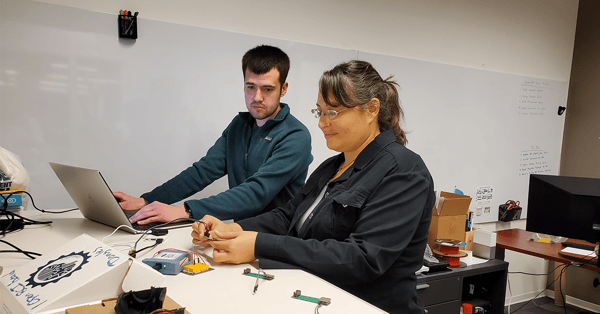 mHUB Members, Tyler Grudowski and Cieana Detloff, test button press functionality
mHUB Members, Tyler Grudowski and Cieana Detloff, test button press functionality
Book Recommendations
For more testing and experimentation that you can do to make sure you’re developing the best possible version of your product, check out this book recommended by mHUB Co-Founder, Bill Fienup: Testing Business Ideas: A Field Guide for Rapid Experimentation (The Strategyzer Series).
For practical case studies and tutorials to help you conduct product design research better, read Research methods for product design. To test product functionality, investigate human interaction, de-risk the design process, read Prototyping and model making for product design. To understand basic processes and DFM materials, such as plastics, metals, woods, read Manufacturing processes for design professionals.
Conclusion
It’s not easy bringing your idea for a physical product to life, but it is doable. Having resources and tools to do research, evaluate feasibility, and help you ‘crunch the numbers’ is critical to commercialize your hardtech. Being part of a community who can share their tools and knowledge is invaluable. Learn how to become part of a community of physical product developers and hardtech startups.
Learn more about the offerings at mHUB's innovation center, which is tailored for hardtech startups developing new physical products.